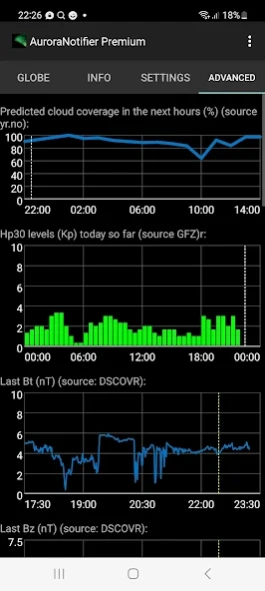Aurora Notifier1.3.14
Publisher Description
Aurora Notifier -Get notified when you can see aurora borealis - northern lights.
This aurora notification app shows notifications when it may be possible to see the northern lights (aurora borealis / australis)!
It provides configurable thresholds for local aurora probability, Kp-index (Hp30), solar wind parameters (Bz/Bt) and Kp-level forecast for the evening.
It also allows you to be alerted when other app users nearby have seen the aurora light display. For the alert feature to work, other app users register aurora reports when they are successful hunting and get to see the aurora light display. This has proven to be quite successful.
Many of the app users also upload pictures of northern lights when they see them, and in this app you can see these pictures. You can also see dots on a 3d-globe animation showing where people have just observed the light show. There are users in the US, Canada, Europe, Australia and New Zealand who regularly report their observations and upload pictures.
Although the chances are greater if you live in Alaska, northern Canada, Norway, Sweden, Finland, the southern tip of New Zealand etc, there are also regular opportunities in places like Minnesota, Wisconsin, Washington, Montana, Michigan, Chicago, New York, Scotland, Denmark, Germany, the United Kingdom, France, the Baltics etc.
The premium version which can be bought within the app itself offers some more technical information and graphs of Kp-index predictions, cloud cover and solar wind parameters - and some hidden features.
The app has an associated X account (@aurora_notifier - https://x.com/aurora_notifier) and an Instagram account (@auroranotifierapp - https://www.instagram.com/auroranotifierapp). Consider following those.
About Aurora Notifier
The company that develops Aurora Notifier is Naturfakta AS. The latest version released by its developer is 1.3.14. This app was rated by 1 users of our site and has an average rating of 5.0.
To install Aurora Notifier on your Android device, just click the green Continue To App button above to start the installation process. The app is listed on our website since 2025-05-02 and was downloaded 134 times. We have already checked if the download link is safe, however for your own protection we recommend that you scan the downloaded app with your antivirus. Your antivirus may detect the Aurora Notifier as malware as malware if the download link to com.beebeetle.auroranotifier is broken.
How to install Aurora Notifier on your Android device:
- Click on the Continue To App button on our website. This will redirect you to Google Play.
- Once the Aurora Notifier is shown in the Google Play listing of your Android device, you can start its download and installation. Tap on the Install button located below the search bar and to the right of the app icon.
- A pop-up window with the permissions required by Aurora Notifier will be shown. Click on Accept to continue the process.
- Aurora Notifier will be downloaded onto your device, displaying a progress. Once the download completes, the installation will start and you'll get a notification after the installation is finished.
Program Details
System requirements
Download information
Pricing
Version History
version 1.3.14
posted on 2025-05-02
Fix some messages etc.
version 1.3.13
posted on 2024-12-08
- Improve image viewing
version 1.3.12
posted on 2024-12-08
- Yellow dot instead of green for uncertain observations
- Clean up graph for number of observations
- Updated Android libraries
- Fixed issue with menu in Android 15 (down-grade build API)
version 1.3.11
posted on 2024-10-11
Performance improvements
version 1.3.9
posted on 2024-09-25
More features
version 1.3.7
posted on 2023-11-10
- Easier to upload pictures of northern/southern lights
- Fix one crash
version 1.3.5
posted on 2023-11-10
Fix crash in the new picture viewer
version 1.3.3
posted on 2023-09-21
- More suitable text for Aurora australis (Southern lights)
- Fix one crash case caused by the server being partly down
New in 1.3.0:
- Notifications based on local aurora activity
- Forecast
- More technical data
- The ability to share aurora observations
- Notifications based on other app users' observations
- Automatic alert settings
- Cloud cover
version 1.3.2
posted on 2023-05-14
- Require less daylight before notifications are active
- Handle a few rare corner cases
New in 1.3.0:
- Notifications based on local aurora activity
- Forecast
- More technical data
- The ability to report observations
- Notifications based on other app users observations
- Automatic settings
- Cloud cover
version 1.2.1
posted on 2023-05-07
- Upgrade to target latest API
- Ask for permission to send notifications (required on Android 13)